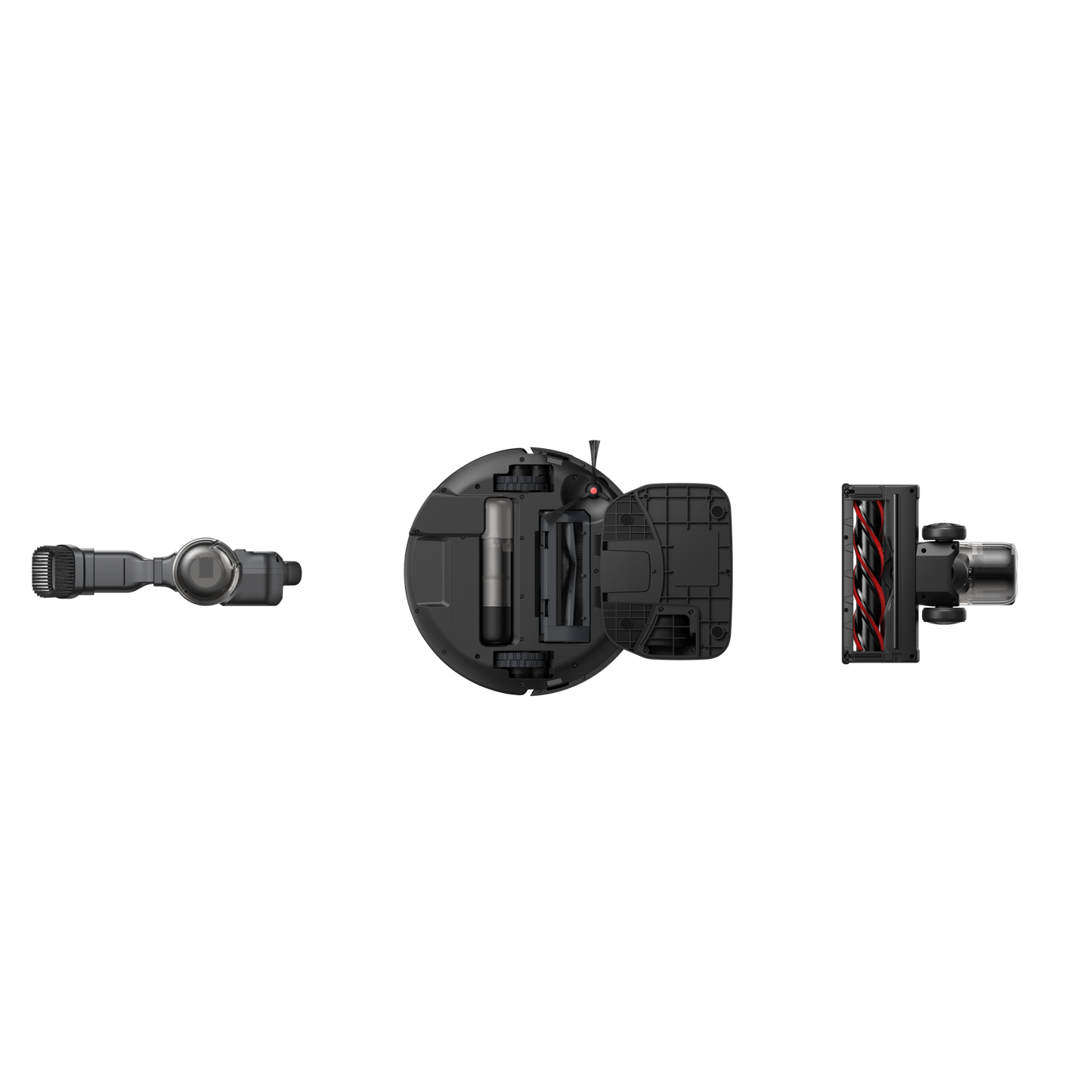1
/
of
7
eufy
eufy Robot Vacuum 3-in-1 E20
eufy Robot Vacuum 3-in-1 E20
Regular price
549,00€ EUR
Regular price
Sale price
549,00€ EUR
Unit price
/
per
Taxes included.
Shipping calculated at checkout.
Couldn't load pickup availability
- Innovative FlexiONE™ 3-in-1 Multi-Function Design: Experience ultimate cleaning versatility with the FlexiONE™ 3-in-1 combo design. Seamlessly switch between handheld, stick, and robot vacuum modes, giving you complete control for every cleaning scenario—all with a single device.
- 30,000 Pa Max Suction Power: Tackle dirt, dust, and debris with unparalleled suction power. Enjoy up to 30,000 Pa for handheld cleaning and 8,000 Pa in robot vacuum mode, ensuring deep, thorough cleaning on all surfaces—from carpets to hard floors.
- AeroTurbo™️ Five-Stage Filtration: Breathe cleaner air with the AeroTurbo™️ five-stage filtration system. Using five advanced cyclone structures, it captures 99.97% of particles as small as 0.3 microns, ensuring a fresher, healthier home environment.
- Millimeter-Level Obstacle Avoidance: Effortlessly avoid obstacles with the cutting-edge Triple-Line Laser Obstacle Avoidance system. Featuring: Top LiDAR System for Precision Navigation. Dual Laser Sensors for real-time obstacle detection. 129° Ultra-Wide Front Scanning for smarter edge cleaning. It smoothly navigates around obstacles over 15mm, such as shoes, toys, and even moving pets—there are no more frustrating snags or interruptions.
- 40% Faster Flash Charging: Equipped with a flagship-level battery management system and an aviation-grade TI chip, this vacuum delivers faster, safer, and smarter charging. Fully charge in 2.5 hours (40% faster than other vacuums) and clean up to 1,500 sq ft on a single charge!
- Pro-Detangle Comb™: The Pro-Detangle Comb™ automatically rotates in reverse to keep your vacuum brush clean and tangle-free. Enjoy cleaning without the frustration.
- Versatile Auto-Emptying: A 3L bag lasts up to 75 days, so you wait longer without emptying. All three modes—handheld, stick, and robot vacuum—empty automatically, giving you time to relax.
Share